Getting started with Ansible | Ansible tutorial
Learn Ansible, Get started with Ansible and learn what is ansible. Ansible is a powerful open-source automation tool used to simplify IT tasks like configuration management, application deployment, and orchestration.
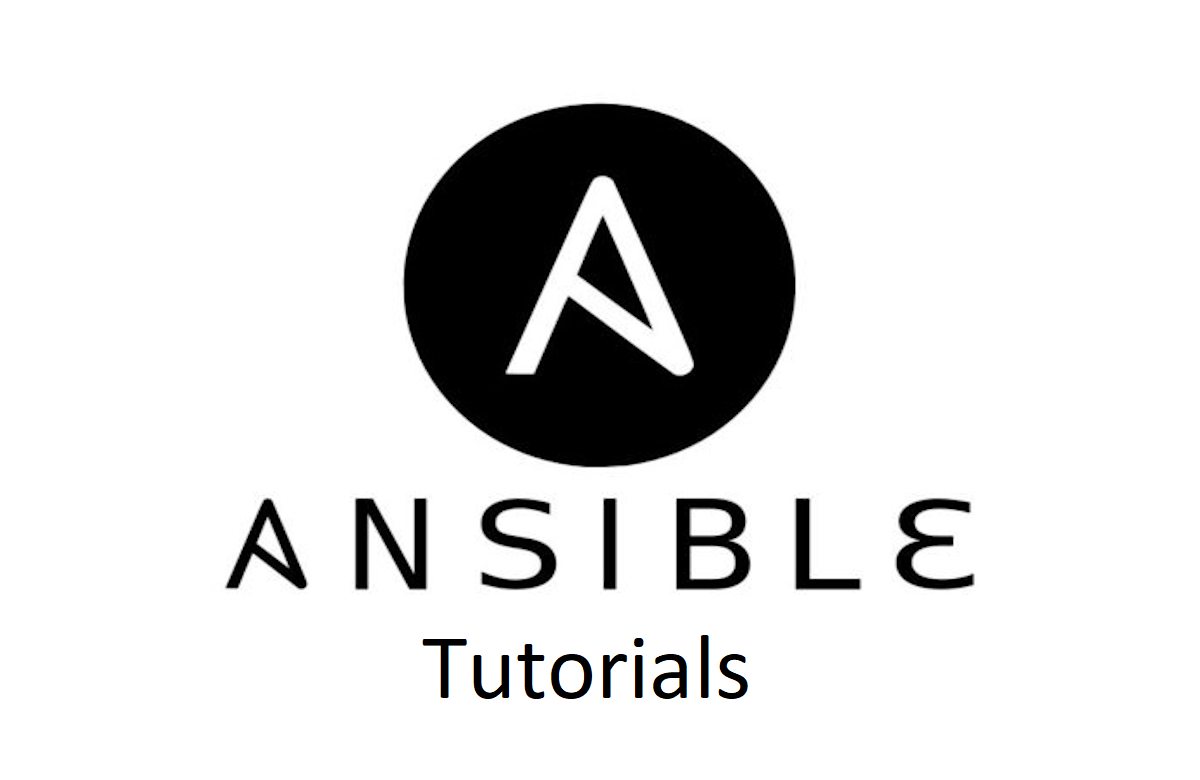
Ansible is a powerful open-source automation tool used to simplify IT tasks like configuration management, application deployment, and orchestration. It streamlines operations by enabling automation through simple, human-readable scripts, reducing manual intervention, and enhancing efficiency.
Ansible is like a helpful robot for computers. It's used to automate tasks, like setting up new servers, installing or updating software, Configurations of systems, running cron jobs for you and much more so you don't have to do everything manually.
Orchestration is quite difficult word. So let's understand that first, is like being the conductor of an orchestra. Instead of musicians, you're directing different parts of a computer system, like programs, servers, and databases, to work together in harmony. It ensures everything happens in the right order and at the right time, making sure your computer system performs well and does what you want it to do.
First learn few terms that will be used frequently in this article.
Control node:
A system on which Ansible is installed.
Inventory:
A list of data of managed nodes that are logically organized. You create an inventory on the control node to describe host deployments to Ansible. In simple and short words we can say it is a list where we store and classify data of managed nodes. The data includes usernames, IP addresses etc.
Managed node:
A remote system, or host, that Ansible controls. This is place where ansible shows magic by performing actions automatically.
Take a look at following diagram so you can understand how things working.
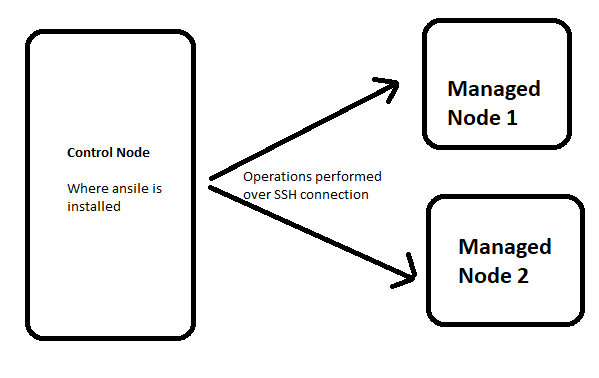
Now let's take an example to understand Ansible in detail, let's say you have a website with many servers (microservices). Instead of going to each server one by one to install updates, you can use Ansible to do it for you with just one command. It saves time and makes managing your servers much easier. You have to write an ansible playbook by mentioning your tasks that you want to perform on remote servers and run it single time on control node. Now Ansible will perform all tasks repetitively and you can sit back and watch some movies or take a break.
Ansible simplifies IT automation by offering a straightforward, agentless approach, making it accessible to both beginners and experienced users. Its features make it an excellent choice for automating various tasks across different environments, from small projects to enterprise-level deployments.
Here are some features of ansible and that's why it is so popular these days:
- Simplicity: Ansible uses simple, human-readable scripts called playbooks. You don't need to be a coding expert to use it. Just write instructions in plain language, and Ansible will take care of the rest.
- Automation: With Ansible, you can automate repetitive tasks, like setting up servers, deploying applications, or configuring networks. This saves you time and reduces the risk of errors that can occur with manual work.
- Agentless: Ansible doesn't require any agents or additional software to be installed on managed systems. It communicates over SSH or WinRM, which means it's lightweight and easy to set up.
- Scalability: Ansible can manage thousands of servers simultaneously, making it suitable for both small-scale and large-scale deployments.
- Idempotent: Ansible ensures that the system reaches the desired state regardless of its current state. Running the same playbook multiple times has the same effect, making it predictable and reliable.
- Modularity: Ansible's architecture allows for easy reuse of playbooks, roles, and modules, making it highly customizable to suit different use cases.
- Community and Support: Ansible has a large and active community, providing support, sharing best practices, and contributing to the development of new features and modules.
Please follow next article in order to know more about ansible.
You can also read ansible documentation for more details. Docs
